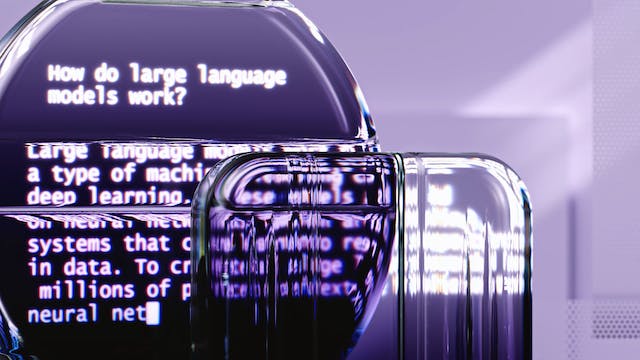Copilot in Windows 11 is now a standalone app that offers a range of AI-driven functionalities to improve user productivity and system integration.
Main Points:
- Enhanced Functionality: Copilot can now perform tasks such as managing wireless networks, system information, storage cleaning, and more.
- Improved Accessibility: Features like Live Captions and AI-powered translation enhance accessibility for diverse user needs.
- Advanced Integration: The Copilot interface can be undocked and moved, with new settings for customization and third-party plugin support.
Summary:
Microsoft has significantly upgraded its AI assistant, Copilot, into a full-fledged app within Windows 11. This transformation enhances the assistant’s capabilities, making it a vital tool for everyday productivity and system management. Users can now access Copilot directly from the taskbar, where it can handle a variety of commands, including system information retrieval, storage management, and accessibility feature toggling.
In addition to its expanded functionalities, Copilot now supports advanced integration with other applications and third-party plugins. This means users can customize their experience and streamline workflows across different platforms. Features like Live Captions provide real-time translation, making Windows 11 more accessible to users speaking different languages.
Microsoft’s continuous improvements in AI technology are evident in Copilot’s new capabilities. Users can undock and resize the Copilot interface, integrating it seamlessly into their workflow. These updates position Copilot not only as a personal assistant but also as a powerful tool for enhancing productivity across various applications and services.
Source: Microsoft’s Copilot AI upgrades to a dedicated Windows app
Keep up to date on the latest AI news and tools by subscribing to our weekly newsletter, or following up on Twitter and Facebook.