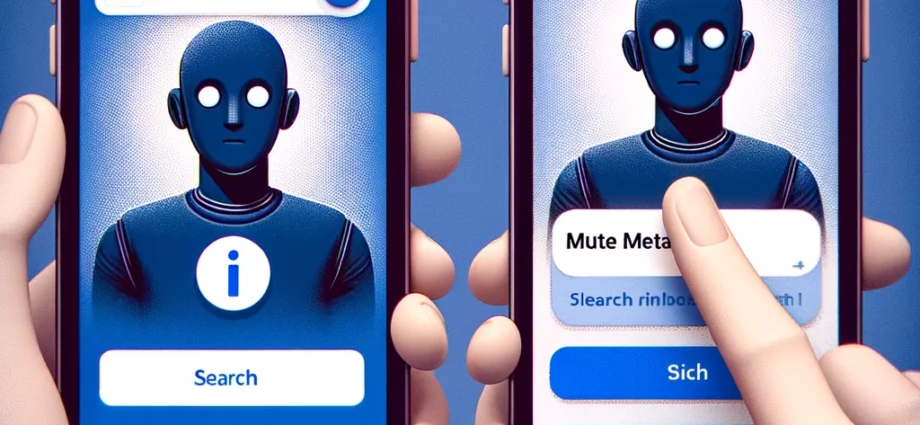While you can’t entirely turn off Meta AI on Meta platforms, there are methods to reduce its presence and manage its interactions.
Main Points:
- Muting Meta AI: Users can mute Meta AI on Facebook and Instagram, though this doesn’t fully disable the feature.
- Using Basic Versions: Accessing Facebook via its basic mobile site can help avoid AI interactions.
- Limited Availability: Meta AI is currently only available in select countries, limiting its global impact.
Summary:
Meta AI, integrated into Facebook, Instagram, Messenger, and WhatsApp, offers various functionalities such as recommending local spots, providing additional information on posts, and assisting in searches. Despite its capabilities, many users find the AI’s omnipresence intrusive. Unfortunately, there is no simple way to completely disable Meta AI.
Users can mute the AI by tapping the search button, selecting the “i” icon, and choosing the mute option. However, this only temporarily reduces its activity. Another workaround is using the basic version of Facebook, which is less AI-intensive and available through mbasic.facebook.com. This version is primarily designed for users in developing countries with slower internet connections, but it also serves those who prefer a simpler, AI-free browsing experience.
For users outside the U.S. and 13 other countries where Meta AI is active, the chatbot is not a concern yet. As AI technology continues to evolve, Meta’s integration of AI into its platforms is likely to expand, making these workarounds essential for those who wish to minimize their interaction with AI assistants.
Source: One Tech Tip: Want to turn off Meta AI? You can’t — but there are some workarounds
Keep up to date on the latest AI news and tools by subscribing to our weekly newsletter, or following up on Twitter and Facebook.