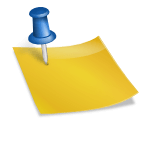Working with PDFs used to be a time-consuming and frustrating chore, but much like everything else it touches, AI changed all this. Feature-rich tools now exist that you can use to “chat” with the PDFs you run across, both online and off.
And the best part? Many of these AI PDF tools feature “forever free” plans, so you can extensively try out the tool and upgrade to a more robust option if the need arises.
What to look for in a free AI PDF tool
Free versions of these tools are typically slimmed-down copies of the paid ones, but you can still get a lot of use from them, particularly if you aim for tools that have the features you need. Some common features to keep an eye open for include:
OCR. With some of these tools, you can use optical character recognition (OCR) to convert images and scanned documents into editable and searchable texts.
Languages. These PDF tools – paid and free – typically have very robust language support, but double check to be sure, particularly if you are working with a less common language.
Customer support. Does the free version of the tool offer strong documentation and customer support? Some do, but for many, this is strictly a paying feature.
Document limits. Free PDF tools often have fairly limited document limits, both in terms of document size and pages.
Batch processing. With most PDF tools, you can work with multiple documents at once. Note that free version document limits can affect this.
Browser extensions. Most free PDF tools feature browser extensions – usually Chrome – so you can interact with PDFs you find online.
Integration. Is the free tool compatible with other software and platforms such as cloud storage services? Some are.
Editing and annotating. Can you edit or annotate the PDFs you are working with? Be sure to check if you need this feature.
Supported formats. Does the tool just work with PDFs, or are you able to work with files in other formats, such as EPUB, TXT, RTF, PPTX, and DOCX?
Sourcing. If citing sources is a must-have feature for you, be sure the tool supports it.
The Top Four Free AI PDF Tools
In no particular order, here are the top four free AI PDF tools.
Text.cortex
With text.cortex, you can upload PDF, PPTX, and DOCX files into their knowledge base, and then chat with the document, or just ask it to produce a summary. Features here include integration with Google Drive and Microsoft OneDrive, a browser extension to work with online documents, and team collaboration tools.
The free plan provides you with 100 free “creations” (a unit equivalent to 125 words of text), then 20 recurring creations per day. You also get 50 MB of storage. A Premium plan offering more creations and greatly expanded storage (100 GB) is available for $23.99/month. Visit text.cortex to try out the free plan. We’ve also included a page on this tool in our AI Tools section.
PDF.ai
With PDF.ai, you can also upload documents and have the tool summarize them or answer questions about their content. The answers here are all backed by sources from within the document.
With the PDF.ai forever free “Hobby plan,” you can upload one PDF and ask it up to 500 questions per month. Pro plans are tier priced ($10/user/month, $20/user/month, and $30/user/month) and feature greater perks, larger file sizes, and customer support.
Visit PDF.ai to check out their free plan, or you can see our page on this tool here.
AskYourPDF
AskYourPDF stands out for its large variety of supported formats. These include PDF, TXT, PPT, PPTX, EPUB, and RTF. With this tool you can track and revisit all of your chats with your document. AskYourPDF also provides a Chrome extension for working with online PDFs.
With the free version of AskYourPDF, you get 100 chats/month, and are allowed daily allotments of both questions (50) and conversations (3). Paid versions include a Premium plan ($11.99/month) and a Pro plan ($14.99/month), each with additional features, allotments, and support.
Visit AskYourPDF, or check out our own tools page on it here.
ChatPDF
ChatPDF makes a point of stating that they have no OCR capabilities yet, which leads me to believe that it will have soon. This tool works with any language, and includes cited sources with all answers. Like similar tools, you can upload multiple PDFs and then chat with them in a single conversation.
With the free version, you are allowed two PDFs per day, each up to 120 pages. For unlimited PDFs and questions, the Plus plan is $19.99/month. Visit ChatPDF here, or check out our own page on it in the tools section.
What are you currently using to work with PDFs? Share your experiences in the comments, if you get the chance!